Gangstasino » App
Gangstasino Casino App for iOS & Android
The Gangstasino app offers high-quality gameplay on your desktop and mobile devices that you can enjoy anytime and anywhere. Gangstasino Casino is customized for mobile-optimized gaming on both Android and iOS devices and offers full compatibility with Windows and macOS. This degree of accessibility affords premium global casino entertainment for all users.



1500 €
Gangstasino App Features and Benefits
The Gangstasino Casino mobile app addresses the needs of every discerning player who wants speed, security, and functionality. This app is more than a mobile casino supplement; it is a fully built gaming hub – highly functional and performance-oriented.
Key Features
- Experience faster load times and smoother gameplay than the desktop version offers.
- Easy navigation and gesture controls, as well as a fully optimized interface for small screens.
- Watch out for exclusive bonuses, tournaments and offers with countdown clocks.
- Your data and payments are safe with us – we use end-to-end encryption.
- Your account is fully synchronized across devices. Start on mobile and continue on desktop seamlessly.
The Gangstasino app provides a tremendous online slots experience with the added benefits of connectivity via notifications, convenience, and portability. For users seeking the complete casino experience with minimal entry barriers, Gangstasino Casino is a limitless possibility as an app. However, for users seeking long gaming sessions, the comfort of a large screen, the ability to immerse themselves in a device, or the ease of heavy multitasking, the advantages of the PC version of Gangstasino Casino are hard to deny.
Mobile vs PC
| Feature | Mobile App | PC/Desktop |
| Portability | Play on the go | Use only in one location |
| Notifications | Real-time alerts | None, unless a browser is open |
| Interface | Touch-friendly | Full-screen with detailed layout |
| Game Access | Full game library | Same or slightly more |
| Screen Size | Smaller screen | Larger, better visuals |
| Controls | Touch controls | Keyboard and mouse |
| Performance | Fast and mobile-optimized | Handles heavy graphics better |
| Battery & Data | Uses battery and mobile data | Stable power and internet |
| Long Sessions | Less comfortable | Better for extended play |
| Account Sync | Same account across devices | |
| Live Chat Support | 24/7 support team accessible directly in-app and on the web | |
The Gangstasino app is the most functional version. Whether you are spinning the reels, playing a hand of poker, or participating in a live dealer game, mobile gaming delivers an uncompromised premium experience.
Gangsta Sino Mobile Application for iOS Devices
Your top games are just a tap away. Here’s how to get the Gangstasino app to your iOS home screen:
- Open Safari on your Apple device.
- Go to the official Gangsta Sino site.
- Tap the Share icon (located at the bottom of the screen).
- Scroll down and choose “Add to Home Screen.”
- Tap “Add” to confirm.
After this, the Gangstasino app icon will show on your home screen, just like a native app. You can tap it at any time to launch the full gaming experience directly.

Mobile App for Android Users
Gangstasino Casino provides an experience which is quick, dependable, and fully optimized for Android – without the hassle of APKs or any third-party installations. You can install our Progressive Web App directly through your browser in one straightforward step.
To have the Gangsta Sino app on your Android:
- Open your mobile browser and go to the official Gangstasino site.
- Navigate to the menu button on the lower left of the screen.
- Click Install, and you will get detailed information.
- Open the app, log in, and you can start playing.
With the Gangstasino PWA, you have immediate access. You can securely log in, and your gameplay will be seamless, with no downloads or updates required. Please don’t install the Gangstasino APK file from third-party sites.
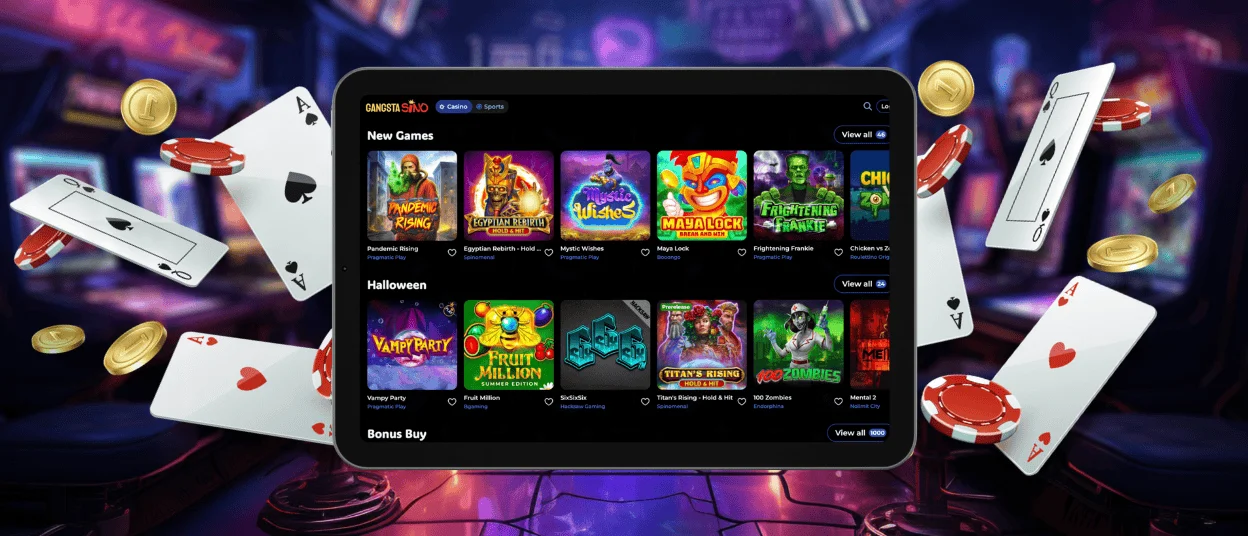
Play on Windows or Mac with Gangstasino
The games you love the most are now more accessible than ever. Experience rapid withdrawal times, gamified bonus allocation, instant access to your favorite bonuses, and endless play during exhilarating tournaments. All your attractions to Gangstasino casino are now quicker and more efficient.
Steps to install Gangsta Sino on your Windows or Mac:
- Open Chrome on Windows PCs or Safari on Macs.
- Access the official website of Gangstasino.
- Locate the “Casino App” button on the far right side of the address bar.
- Then follow the instructions.
Once you have completed the verification process, the Gangstasino app will be added to your desktop or Start menu for easy access and can be opened with a single click.
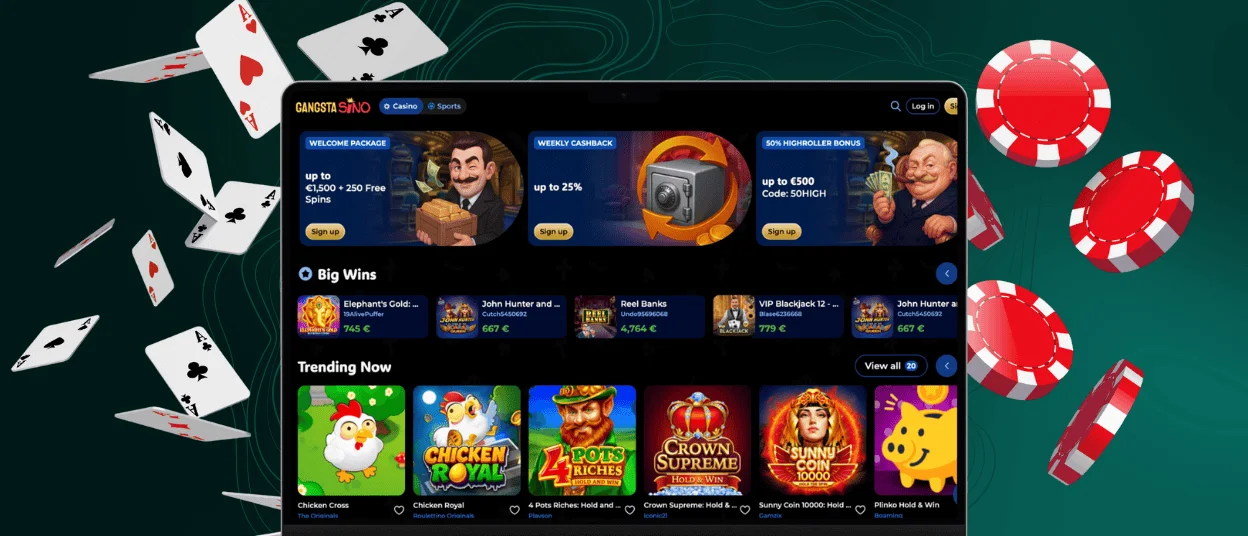
FAQ
How Can I Download and Install the Gangsta Sino Mobile?
You won’t find an official native mobile app for Gangsta Sino on either the Google Play Store or the Apple App Store. However, you can use the mobile-optimized site, which works like a PWA. Just find us on your mobile browser, and the site will automatically adjust for your mobile use. This way, you don’t have to worry about downloads, and you always have the most recent version without needing to update.
Is the Gangsta Sino App Available for Both Android and iOS Devices?
Although there are no specialized apps for those platforms, the mobile-optimized Gangsta Sino website can be accessed on iOS and Android devices, letting you use Gangsta Sino on your mobile or tablet without installation, eliminating the need to install an app. However, be careful and only use the official website to avoid security risks.
What Are the Differences Between Playing on Mobile and on PC?
Both platforms provide identical central features and collections of games. Mobile offers the convenience of portability and push notifications, whereas desktop allows the user to engage with a surface that is larger and has standard input modalities.
Can I Use the Same Account on the Gangsta Sino App and Website?
All platforms are fully integrated with your Gangstasino account. This indicates that, regardless of the device you are using, be it a mobile, tablet, or desktop, you can log into your account at any time. All your account information, games in progress, balance, bonuses, settings, and personal information will all be in sync.
Play responsibly. This website only accepts customers over 18 years old.
© gangsta-sino.net 2025. All rights reserved.


